Identifying and Resolving Keyword Cannibalization for Improved SEO
Have you ever noticed that multiple pages on your website are competing for the same keyword? If so, you might be dealing with a common SEO issue known as "keyword cannibalization." This issue not only forces your own pages to compete against each other but also undermines your overall SEO efforts. In this blog, we'll dive into what keyword cannibalization is, why it's harmful, and most importantly, how to identify and fix it.
What is Keyword Cannibalization in SEO?
Keyword cannibalization occurs when multiple pages on a website target the same or similar keywords, causing them to compete for rankings. This competition can lead to confusion for search engines, diluting the authority of each page, and ultimately harming the site's organic performance. In short, keyword cannibalization is not a desirable situation.
Identifying Keyword Cannibalization for SEO Optimization
Before you can fix the problem, you need to identify instances of keyword cannibalization on your website. Here are five methods you can use to pinpoint cannibalization issues:
Method #1: Google Spreadsheet for SEO Analysis
- Create a spreadsheet listing all your site's important URLs and their associated keywords.
- Look for duplicate entries in the "Keywords" column, especially across main pages.
If you find duplicates, you likely have keyword cannibalization.
Method #2: Google Search Console (GSC) for SEO Insights
- Use the "PAGES" tab in GSC after adding the query you want to check.
- If multiple URLs earn clicks and impressions, it's a sign of cannibalization.
- Analyze the pages manually to determine if they have overlapping search intent.
Method #3: SEMrush for SEO Assessment
- Set up position tracking in SEMRush.
- Add your target keywords, and import keywords from Google Analytics.
- Go to the "Cannibalization" tab to see affected keywords and cannibal pages.
Method #4: Ahrefs for SEO Evaluation
- Enter your domain in Ahrefs Site Explorer.
- Go to the Organic keywords report and filter for the keyword you want to investigate.
- If you see more than one URL ranking for the keyword, investigate further for cannibalization.
Method #5: Manual Check on SERP for SEO Validation
- Use the "site:[domain]" search in Google to find pages from your domain.
- Combine it with a keyword to find related pages with overlapping content.
Resolving Keyword Cannibalization for SEO Success
Once you've identified instances of keyword cannibalization, it's time to take action. Here are several ways to address the issue:
- Merge Cannibalizing Pages: Combine similar pages to create a single, comprehensive page targeting the keyword.
- Delete Cannibalizing Pages: If some pages are redundant or low-quality, consider removing them altogether.
- 301 Redirects: Redirect cannibalizing pages to the main page targeting the keyword to consolidate authority.
- Canonical Tags: Use canonical tags if you need multiple similar pages to remain live, but want to indicate the primary version.
- Deoptimize or Optimize: Adjust the content on cannibalizing pages to target different keywords or deoptimize them for search engines.
- Noindex: Add the "noindex" meta tag to cannibalizing pages to exclude them from search engine indexing.
By implementing these strategies, you can effectively resolve keyword cannibalization issues and improve your website's SEO performance.
Keyword cannibalization is a common issue that can harm your website's SEO efforts. Thankfully, it's a problem you can identify and fix. By using the methods outlined above, you can spot instances of cannibalization and take the necessary steps to address them, ultimately leading to a more coherent and effective SEO strategy.